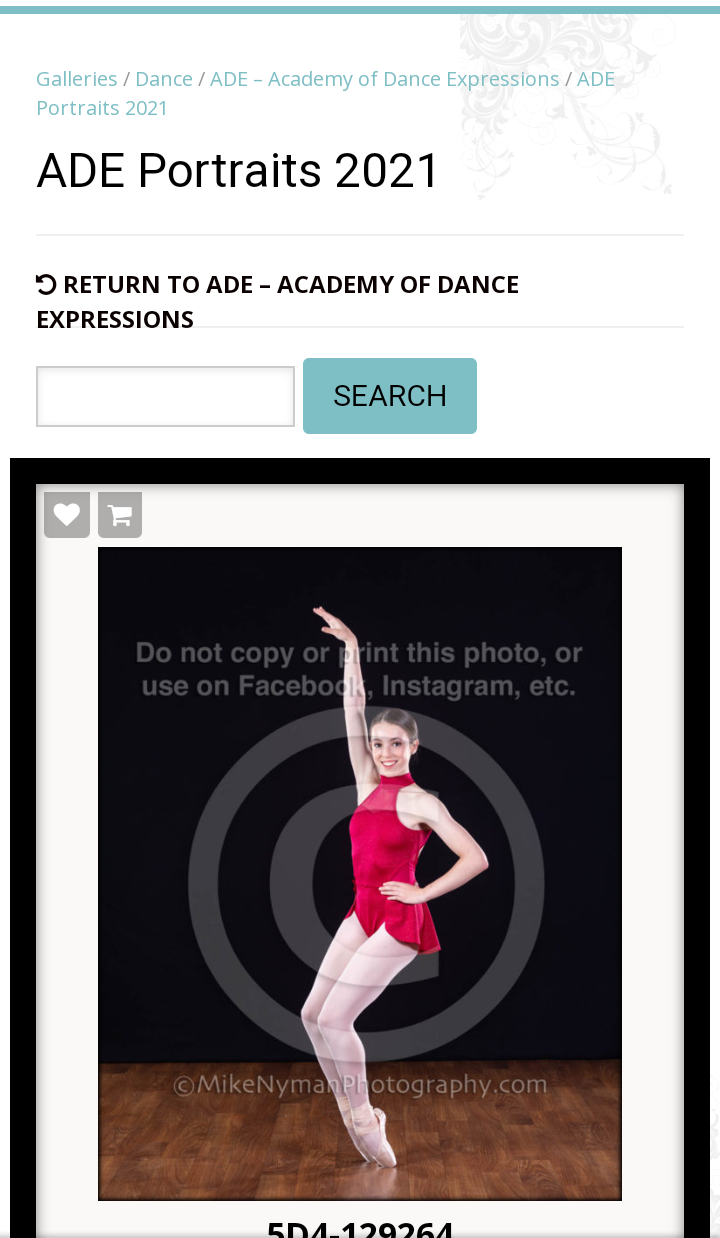How To Find Your Photos
1. On the main page, click on purchase.
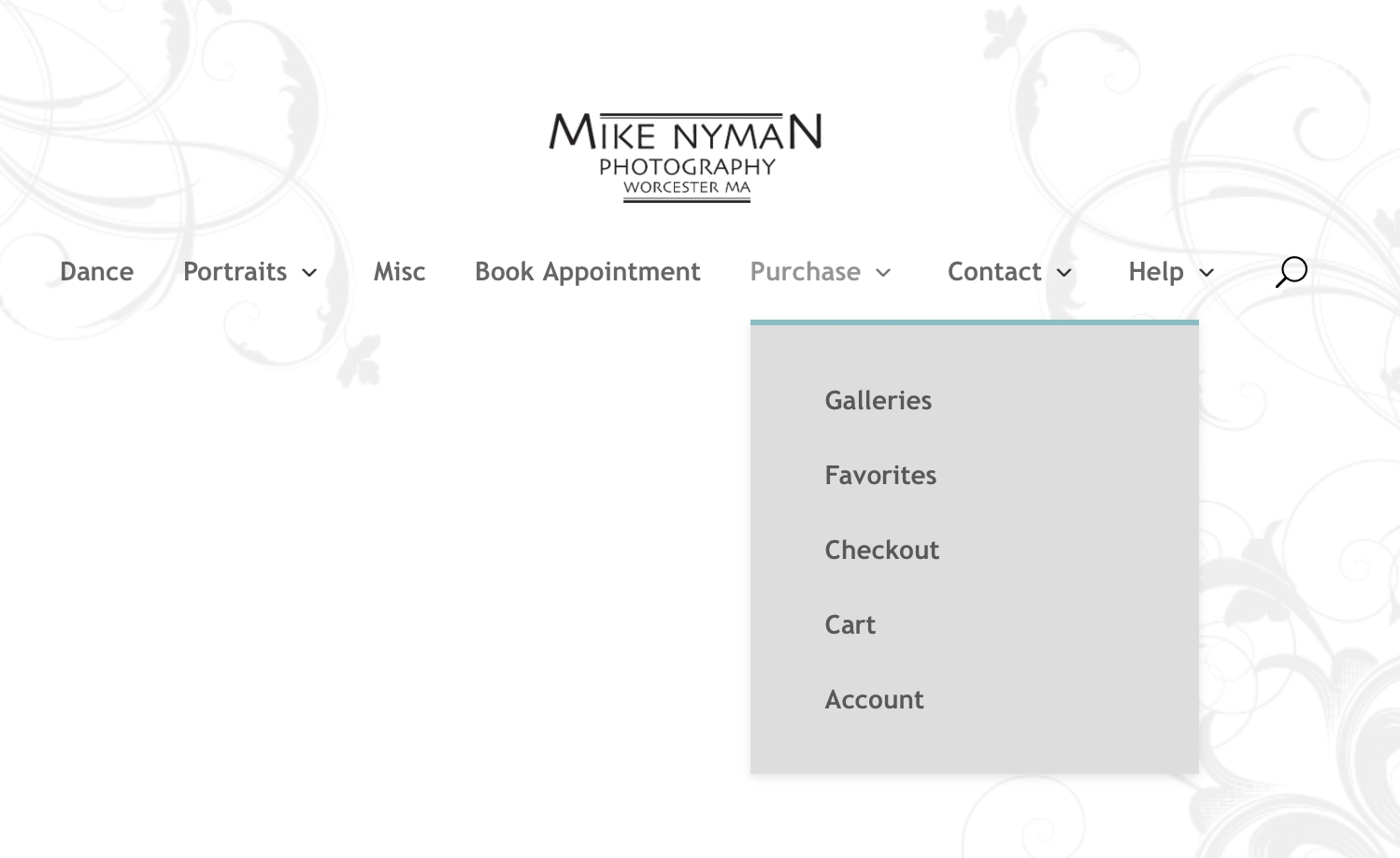
2. Select the album your photos fall under (dance, portraits, etc.).
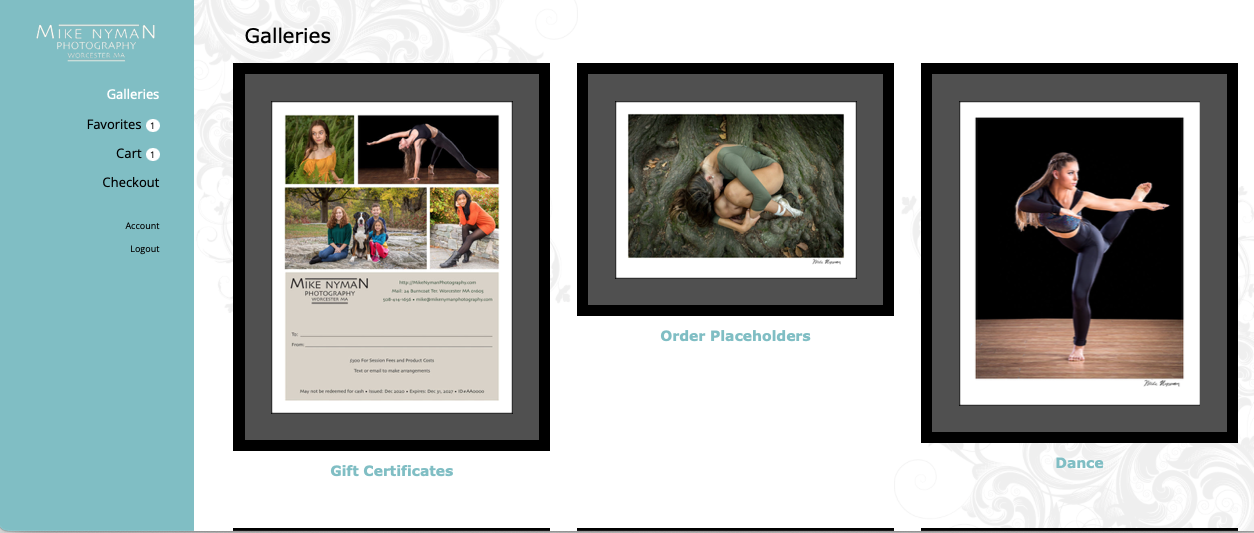
3.
Families –
a. Select the Family Portraits album.
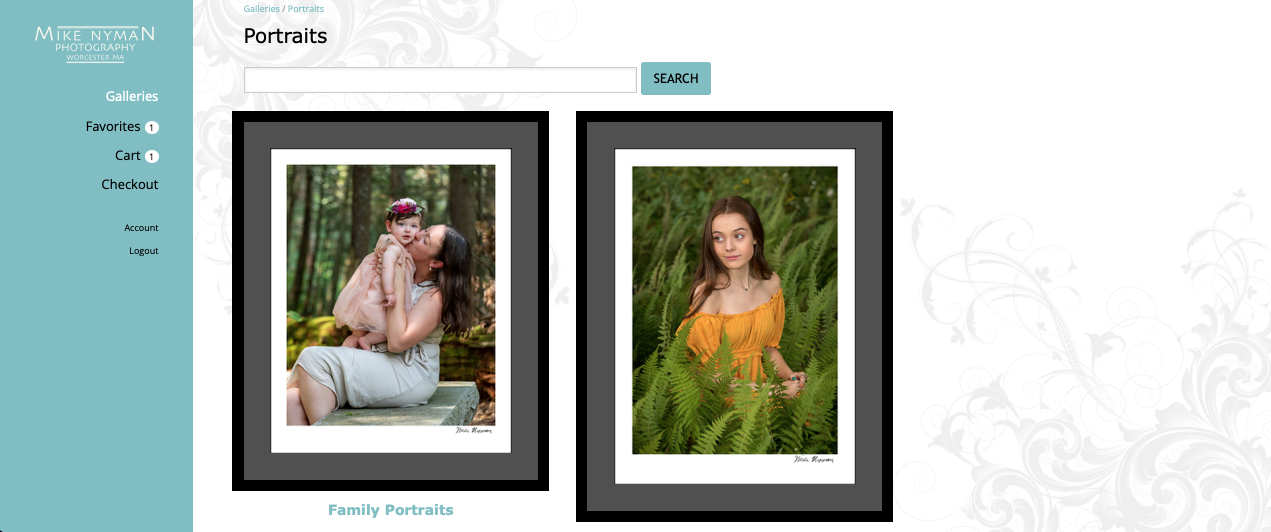
b. Select the album containing you or your family.
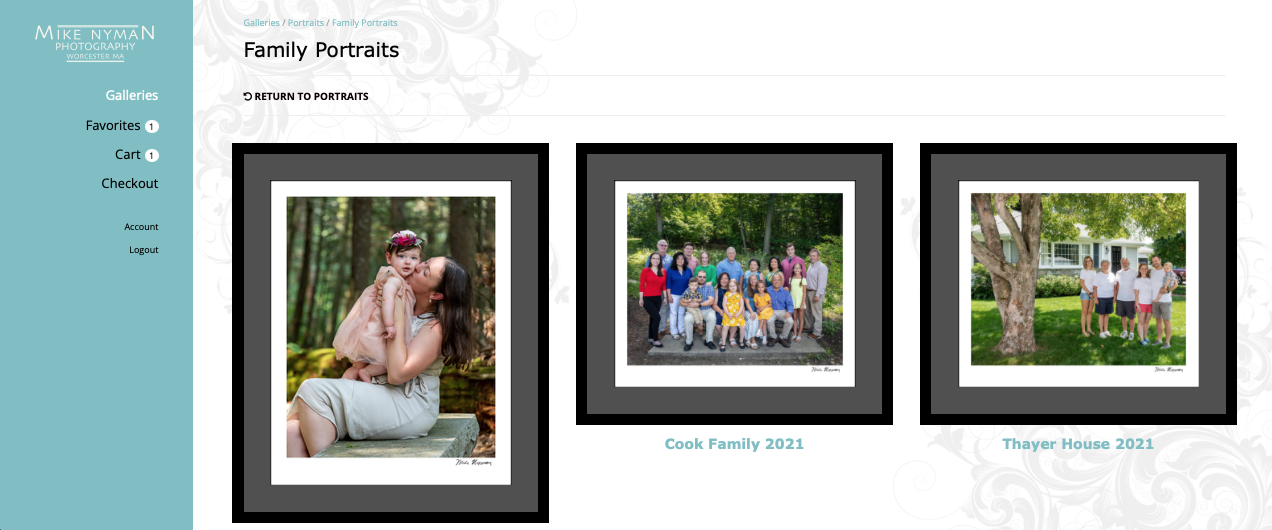
Seniors –
a. Select the Senior Portraits album.
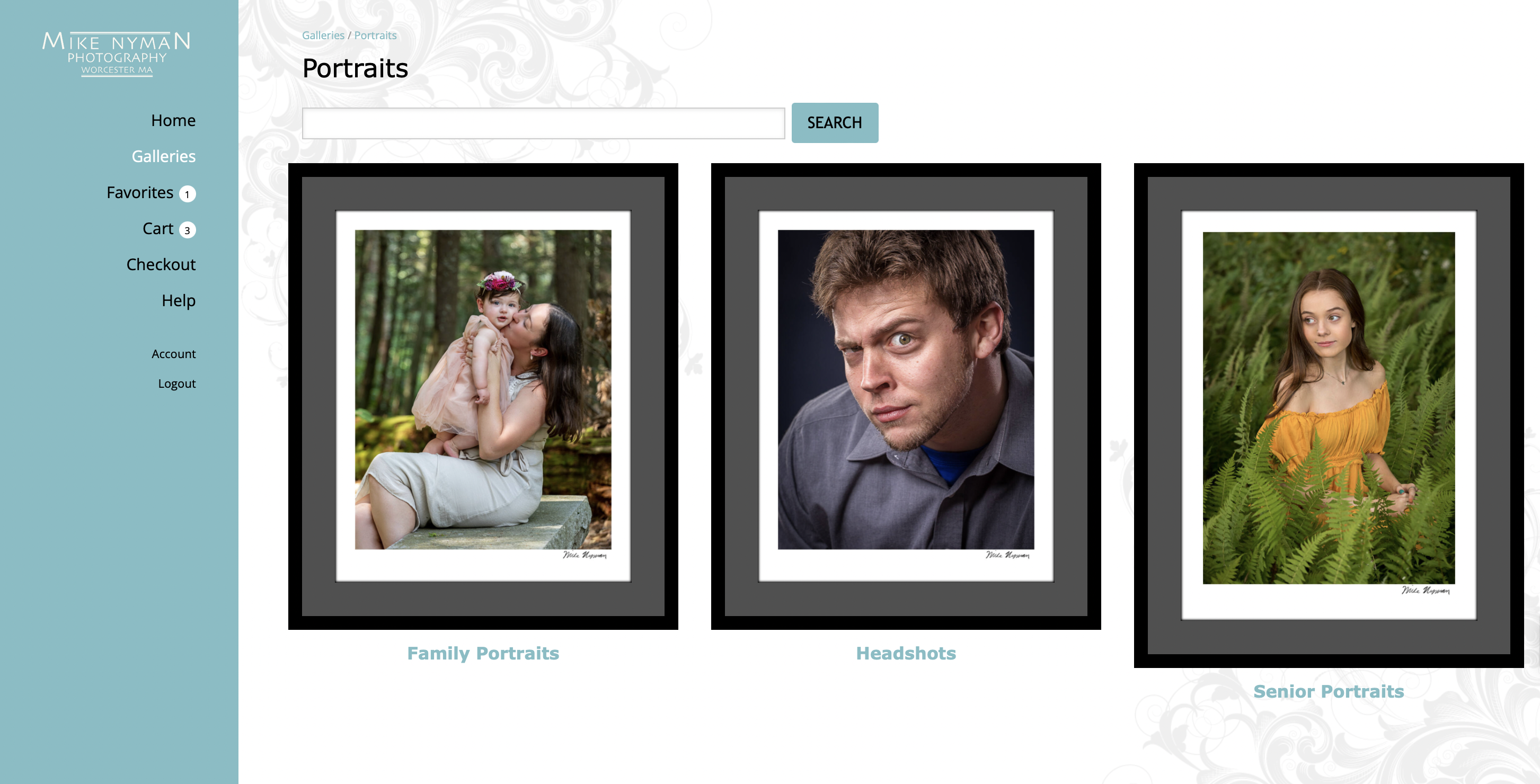
b. Select your year of graduation.

c. Look for your name as it appears in alphabetical order.
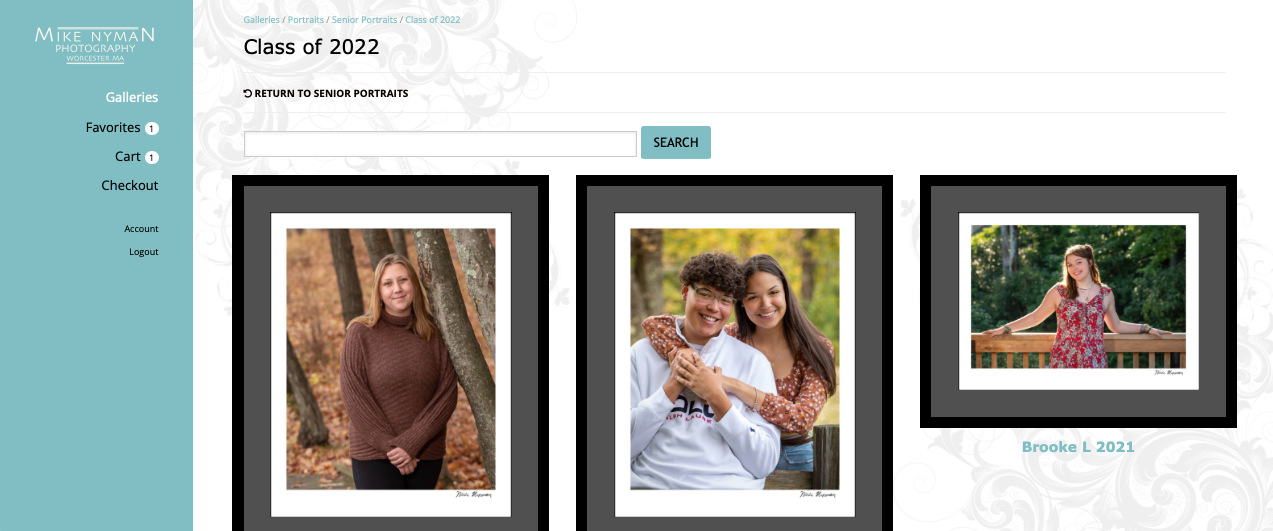
Dancers –
a. Select your studio, or the individual dancers album if you booked a session separate from your studio.
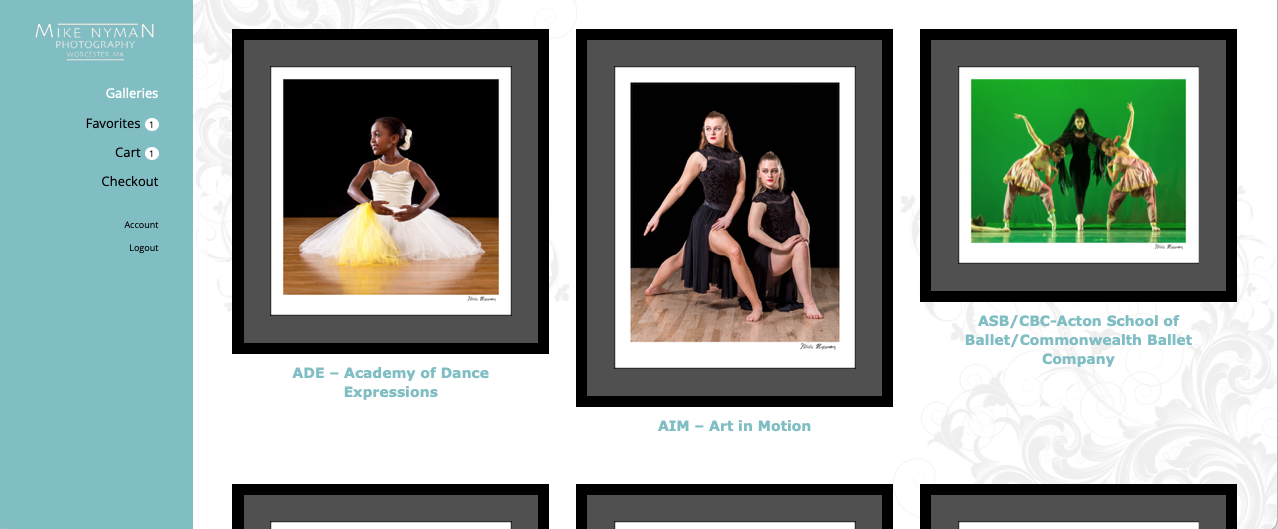
b. Choose the session you are looking for.
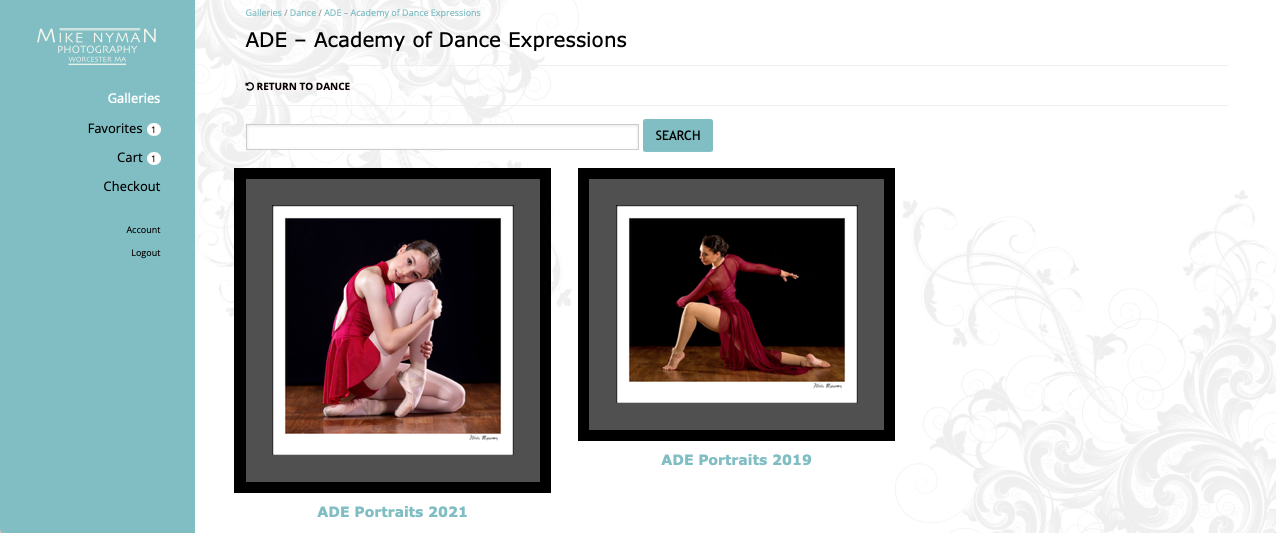
c. Use the search box, typing in a first and last name, to find your photos.
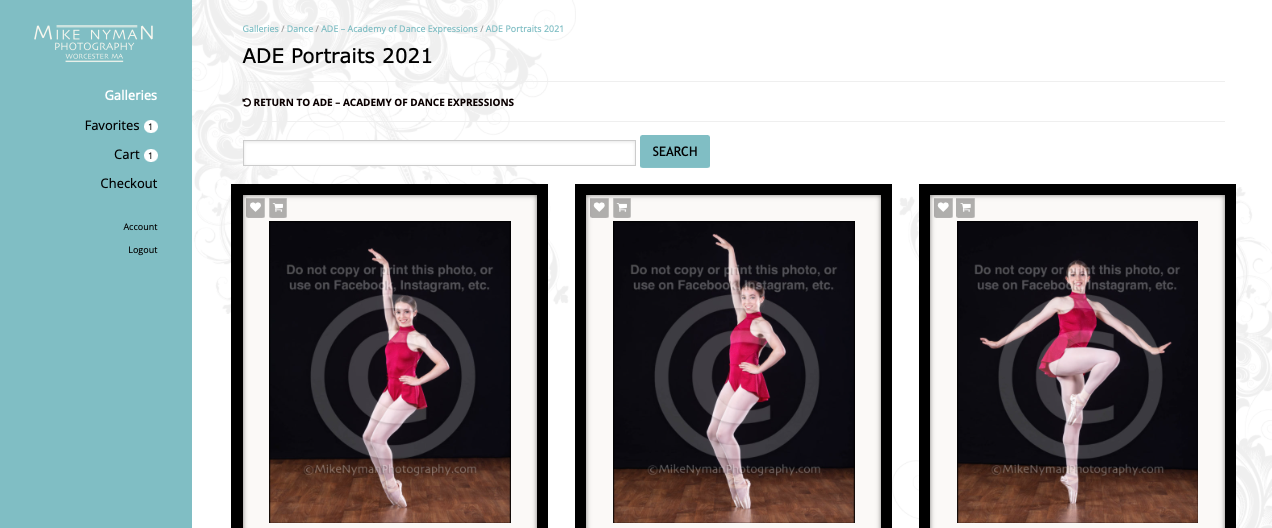
1. On the main page, click on purchase.
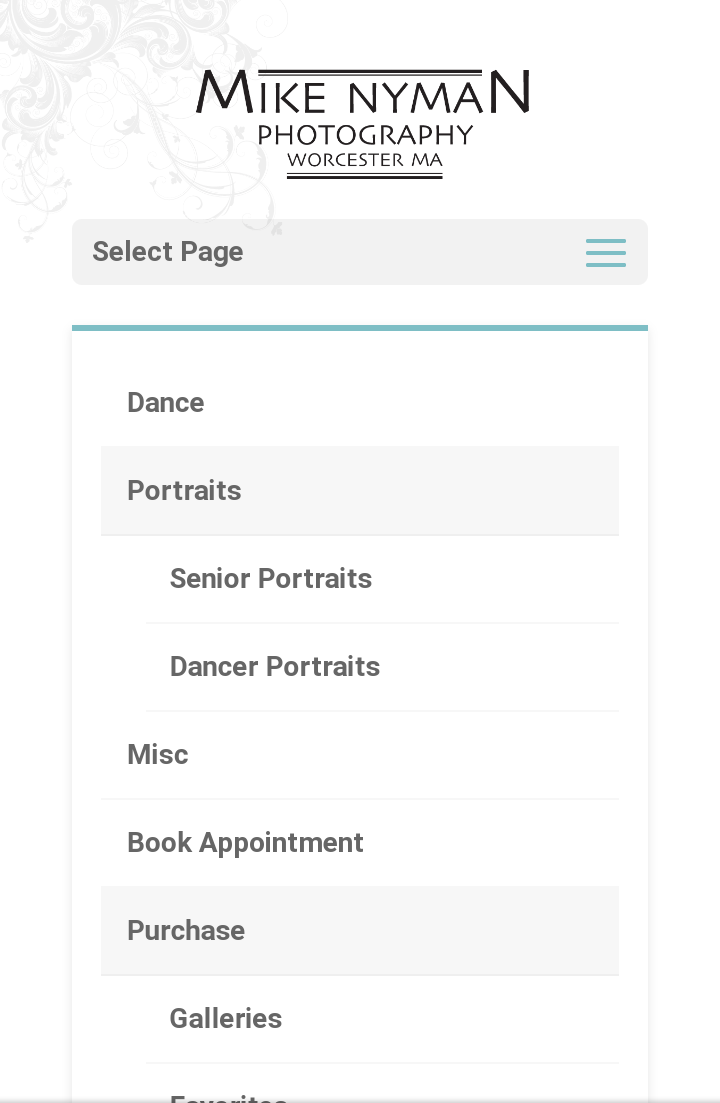
2. Select the album your photos fall under (dance, portraits, etc.).
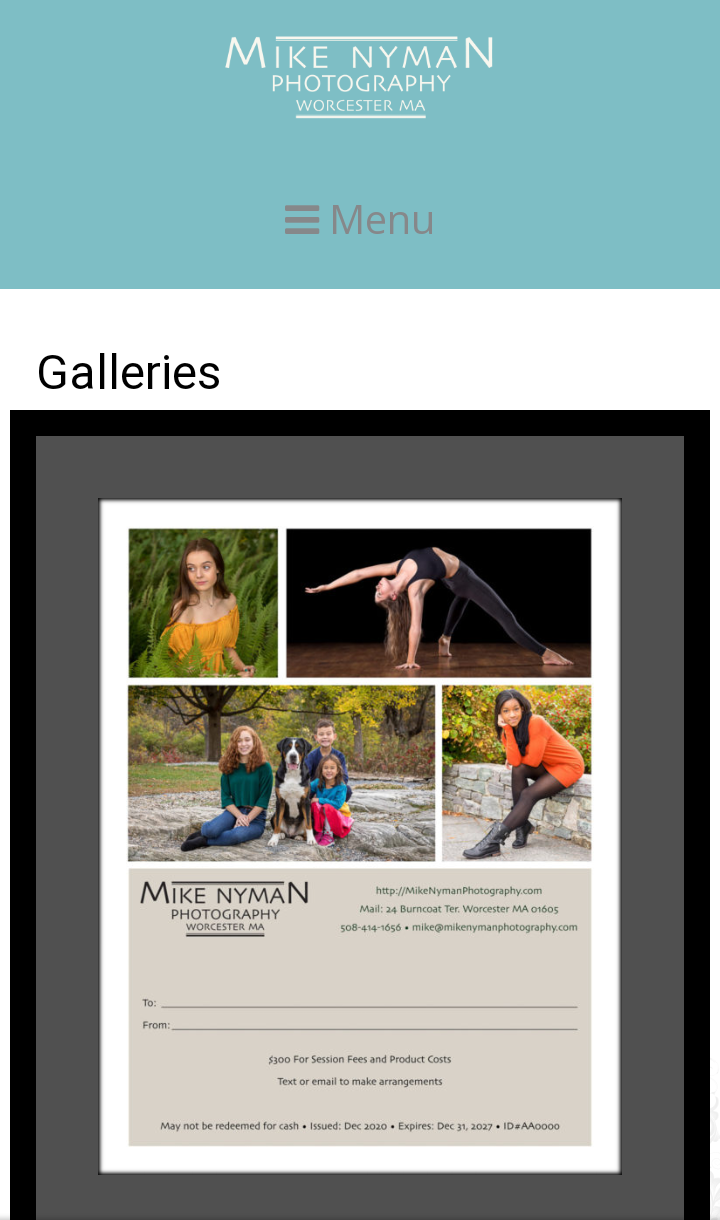
3.
Families –
a. Select the Family Portraits album.

b. Select the album containing you or your family.

Seniors –
a. Select the Senior Portraits album.

b. Select your year of graduation.

c. Look for your name as it appears in alphabetical order.

Dancers –
a. Select your studio, or the individual dancers album if you booked a session separate from your studio.
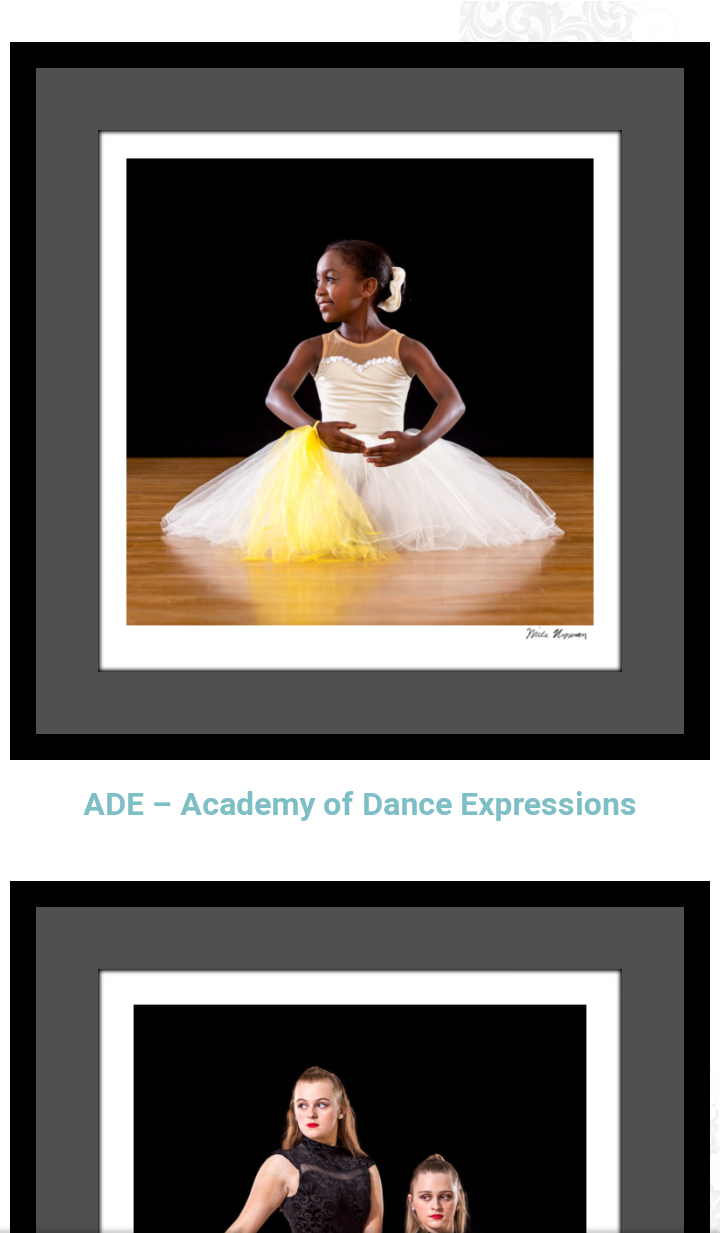
b. Choose the session you are looking for.

c. Use the search box, typing in a first and last name, to find your photos.